
WordPress Server Level Caching – LiteSpeed Cache

We run a server level caching system for WordPress called LiteSpeed Cache which is the fastest caching system for WordPress.
In order to take advantage of our server level caching, you must install the LiteSpeed Cache for WordPress plugin.
To ensure that your website will takes full advantage of our server level caching for the fastest performance, we will start rolling out the auto installation of the LiteSpeed Cache for WordPress plugin for your WordPress website from June 22nd, 2020 onwards.
LiteSpeed Cache is generally compatible with most WordPress versions, plugins and themes out of the box so there’s nothing that you will need to do to get it to work.
The plugin will not be installed if you already have another caching plugin installed and activated for your WordPress website.
If you do not have any caching plugin installed and you do not want to use LiteSpeed Cache as well (we highly discourage this), you can follow these steps to prevent it from ever being installed for your WordPress website.
Why LiteSpeed Cache?
The LiteSpeed Cache plugin will work together with LiteSpeed Enterprise Web Server at our server level to provide your WordPress website with:-
- Extremely fast performance with contents served from server level cache whenever possible.
- Better handling of traffic spike and serve more concurrent users to your website.
- Reduced Resource Usage (CPU, RAM, Disk IO, etc).
- Improved SEO with better loading speed and high PageSpeed score.
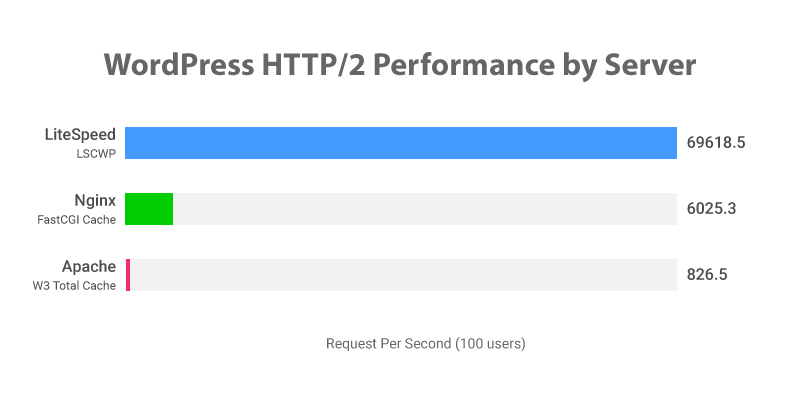
What if I already have another caching plugin for WordPress?
If your WordPress website has another caching plugin (For example: W3 Total Cache, WP Super Cache, WP Rocket, etc) installed and activated, the LiteSpeed Cache plugin will not be installed and you will not be taking advantage of the speed boost with our server level caching system.
We highly recommend that you disable the other caching plugin and switch to LiteSpeed Cache instead.
LiteSpeed Cache is a server level cache which bypasses PHP and serve your contents from cache, making it much faster than the other caching plugins.
LiteSpeed Cache also includes Page Optimizations, Image Optimizations and more so you can replace multiple optimizations plugins into one!

What if I don’t want the LiteSpeed Cache for WordPress plugin to be installed?
If your WordPress website does not have an existing caching plugin and you do not want the LiteSpeed Cache plugin to be installed, this is something we highly discourage as it will only lead to slower performance and higher resource usage (CPU & RAM).
However, if you insist, you can follow a 2-steps process to make sure that the LiteSpeed Cache plugin will never be installed for your WordPress website.



